1.Đăng nhập vào Blogger > Layout > Edit HTML (không cần Mở rộng Mẫu tiện ích).
2.Thay thế thẻ <b:section class='footer' id='footer'/> bằng đoạn code dưới đây :
<div id='customize-footer-column'>
<div id='Footer1' style='width: 30%; float: left; margin:0; text-align: left;'>
<b:section class='footer-column' id='Col1' preferred='yes' style='float:left;'>
</b:section>
</div>
<div id='Footer2' style='width: 40%; float: left; margin:0; text-align: left;'>
<b:section class='footer-column' id='Col2' preferred='yes' style='float:left;'>
</b:section>
</div>
<div id='Footer3' style='width: 30%; float: right; margin:0; text-align: left;'>
<b:section class='footer-column' id='Col3' preferred='yes' style='float:right;'>
</b:section>
</div>
<div style='clear:both;'/>
</div>
3.Tìm thẻ ]]></b:skin> và dán đoạn code này ngay bên trên
#customize-footer-column {
clear:both;
}
.footer-column {
padding: 10px;
}
4.Save lại template và chuyển sang tab Page Elements (Phần tử trang để xem kết quả)
Tạo 3 Cột Phần tử ở phần Footer của Template
Nhãn:
ThuthuatBlog
Cám ơn bạn đã tham quan Blog hi vọng Blog này mang lại cho bạn những kiến thức bổ ích và giây phút thư giản thú vị ! Hãy thêm RSS feed của tôi vào Blog, Website hoặc chương trình đoc RSS của bạn để cập nhật thông tin nhanh hơn.Nếu có gì thắc mắc xin để lại nhận xét ở cuối bài đăng, Thắc mắc của bạn sẽ được giải đáp trong thời gian sớm nhất. Chúc Bạn có một ngày vui vẽ !. Hẹn gặp lại bạn !



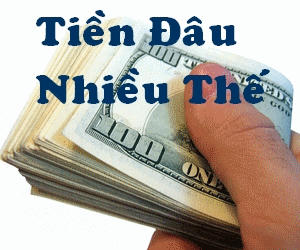



Không có nhận xét nào:
Đăng nhận xét